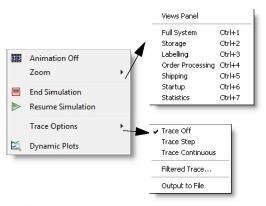
You are here: Planning the Model > Running a Model > Options Menu
The Options menu contains several options that allow you to track events in the system as they occur. The Debugger is a convenient and efficient way to test or follow the processing of any logic defined in your model. The debugger is used to step through logic one statement at a time and examine variables and attributes while a model is running. A Step Trace allows you to step through the system events one at a time by clicking on the left mouse button. A Continuous Trace allows you to step through system events continuously without clicking the mouse.
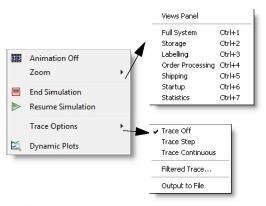
The following Trace window shows system events as they occur in the animation. The number in the left hand column represents the simulation time when the event occurred, while the text describes the event. Stepping through the events is an excellent way to verify and debug a model.
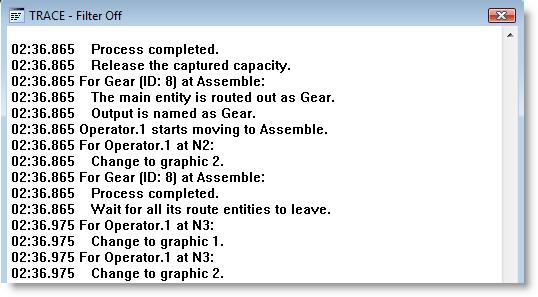
Other options include: Animation Off, which makes the simulation run considerably faster; Zoom, which allows you to zoom in or out to any degree on the animation; Views, which allows you to quickly and easily access specific areas of the model Layout window (see Layout Settings); and User Pause, which allows you to specify the time of the next simulation pause.